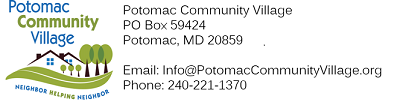When you become a member of the Village an email will be sent to you that will ask you to set (change) your password. The name of the sender of the message is Helpful Village. Helpful Village is the name of the software company that we are using to maintain our Village data, including our member database, our service request database, and other useful information related to our Village operation.
The subject line will say Password instructions. In the body of the message is a BIG RED LINK which says CHANGE MY PASSWORD. This may be a little confusing because this is the first time you are setting your password, but it is in fact correct. If you click on it, it will take you to the password setup screen. Then you can enter the new password, and of course confirm it.
Once you click on Submit, you will be logged into the website. Remember to write down the password and the next time you log in you can check the text box that says Remember Me.